Public Speaking Tips For Online Presentations
Hello and welcome,
A lot of people ask for tips when delivering online presentations. In the following video, I give you 6 tips.
If you don't watch the video those tips are:
- Look up or directly at the camera. Nobody wants to see nose hairs or the top of your head.
- Stop reading notes. This helps you look at the camera.
- Raise your energy. Nobody wants to listen to a Debbie Downer
- Get the audience involved. Ask questions, do surveys, use thumbs up and thumbs down.
- Battle your beliefs. If you believe online presentations aren't as good as offline ones. That will come true for you. If you don't like showing up to online presentations that'll happen for you. My suggestion is when you start thinking negative, flip the script and debate your thoughts using the other side of the story. There's always another side. Right now, someone is crushing it with online presentations. That person should be YOU.
Common Sense Tips:
Check your hardware, microphone, earbuds, mouse and keyboard battery, EVERYTHING. I like to restart my computer just to ensure that she is running 100% and nothing is going to function funny.
Back up your presentations. Just in case...
Get your head on right. You're going to rock this presentation, and people are going to thank you for doing so.
Writing Tips:
Everybody has a unique way to approach a project. If you are looking for a way then I would suggest this order:
- Brainstorm and research.
- Chose only the most impactful stories and 2-5 most important points.
- Define a message
- Write out a rough draft and sleep on it. Sometimes it pays to sleep on it two nights in a row.
- Write a second draft. Search for jokes, quotes, one-liners, memes, or metaphors to add humor and depth. Add a personal story if applicable or a one-liner.
- The only list of metaphors you'll ever need.
- Use descriptive words creating strong vivid images
- Practice going through your PowerPoint using notes and without notes until you are comfortable with the slides.
- You're ready to go!!!
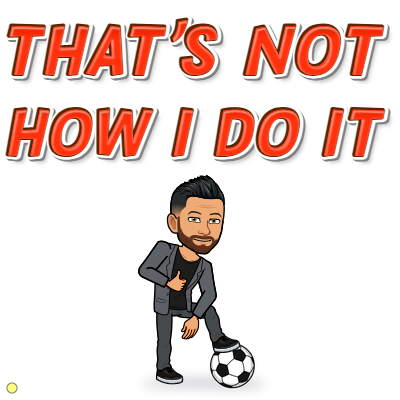
Slide Tips:
Powerpoint is a worthwhile investment. You can develop incredible presentations, and there are loads of free templates you can download. Google slides also work for freebies.
- The rule of thumb is not more than 6 words per slide; BUT, as a trainer I have many text-heavy slides.
- One way to help with text ratio is to animate text and make it show in order.
- I also like to do 6 slides each with one sentence. Then I make the text BIG so the sentence pops.
- Add blank slides in places you want the audience to pay attention to you.
- Add slides with memes for humor.
- Google (image name.png) for transparent pictures
- Use Canva or Picmonkey for more creative ideas
- Download FREE PowerPoint templates:
- https://www.slidescarnival.com/category/free-templates
- https://slidesgo.com/
- https://www.free-powerpoint-templates-design.com/free-powerpoint-templates-design/
Delivery Tips:
- Start strong, energetic. Using a quote/joke/short story/statement/question, and then pause...
- Be clear about your main points or lessons. It's okay to repeat yourself.
- Show your emotions through energetic speaking.
- If you find you don't have a strong story for a point then change the story. You want something extreme, or use exaggeration to make it better. It's not, I went to a small town. It is, I went to a town so small they use nerf guns to salt the streets in the winter!
- No rambling. When you do ramble, catch yourself and get to your point. Keep track of time.
- It's okay to repeat important sayings/phrases/points. If you want the audience to take home only 1 phrase then you have to repeat it at least 4 times.
- Tell stories but keep them short. Long stories bore audiences. Watch the audience, if you have a long story break it up with jokes, anecdotes, metaphors, or observations.
- Ask the audience questions... THIS IS IMPORTANT. Online presenters who don't ask questions lose the audience every single time. The questions could be rhetorical, then make the audience nod their head by you nodding your head. When you see someone nod their head say something like, "I see so and so nodding in agreement. Excellent." Another technique is thumbs up or thumbs down; again, make the audience respond. If they refuse say, "What you guys don't have thumbs?" If the audience refuses to turn on their cameras have them use emojis. Zoom has a hand clap, thumbs up, and others. Make them use them often. I say, "Okay, do you guys get this? Put it in the emojis."
- You can do surveys. Have members direct message you with their responses. Take a vote on something. Give people a reason to participate.
- Thank attendees for participating. If you open up a mic and someone speaks, thank them for sharing. They could say the stupidest thing ever and I would say, "Thank you for sharing, that was wonderful."
- Respect people's time. Nothing pisses people like me off more than when a one-hour meeting turns into a 3-hour meeting. Start on time and end on time, or start late and end on time.
More Delivery Tips:
- Draw on listeners' emotions by leaning into the camera and telling them a secret.
- A smile is a good ice-breaker.
- Project credibility- how you dress and act
- Maintain eye contact with the camera
- Pay attention to your voice- Psychologist Albert Mehrabian found people are 5 times as likely to be influenced by voice than by the words actually spoken by a speaker. Did you know that?
Advanced speaking tips:
Use persuasive language:
- let me tell you a story...
- Would like to know the secret too?
- You might want to write this next part down...
- Pay attention...
- I have a special offer just for you...
- If you only remember one thing, it should be...
- If you only do one thing it should be...
- BECAUSE
- BUT
- NOW
Any of the following descriptive words.
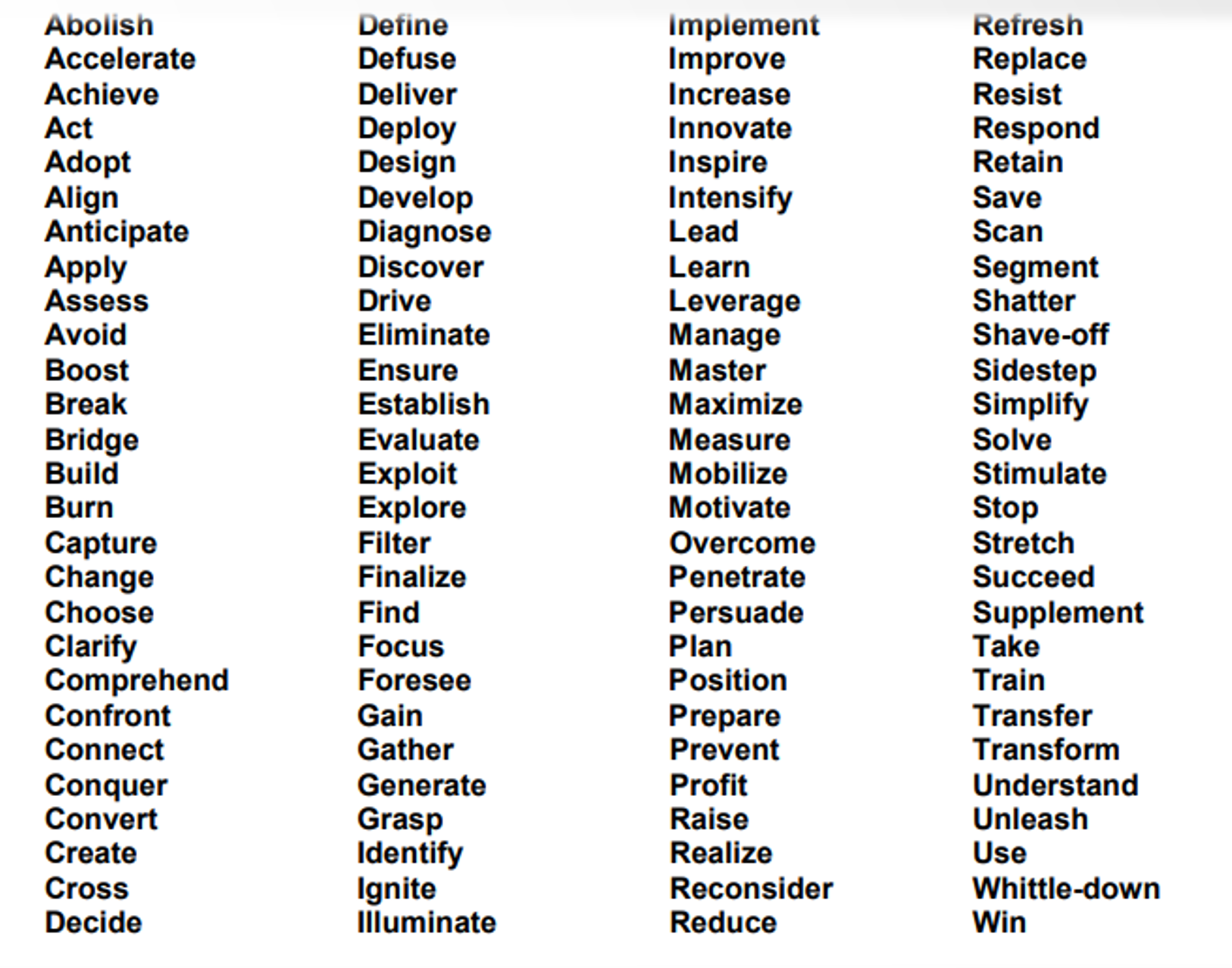
Super Advanced Tips:
- Use nested loops- tell a story and before it ends open up another story. repeat this as much as you like but be sure to close all stories in your final statement.
- For example, my dog was chasing a cat in my backyard (story 1). I didn't feel bad because I used to have a cat that once killed a beaver. True story (story 2). I was a kid, my cat joined me on the balcony when a beaver walked up the lawn. Scared the bejesus out of my cat. She shot straight at the beaver and cut his juggler. I skinned the beaver and sold it for a few fur hats. The point is that cats are strong enough to take on large critters (story 2 ends) and I'm thankful that the cat ran up the tree that day (story 1 ends).
- If; for example, you're a realtor speaking at a real estate event. And you're there because you went from stay-at-home mom to making million-dollar commissions. start there, and then take the reader back to the beginning of it all.
- Lessons from Russel Brunson: internet marketing guru, Russel Brunson likes to talk about the 'framework.' If you've listened to his pitches he'll tell you to give your opening statement, and then tell the audience how you learned or earned that information. Then you share the information and talk about the benefits of this knowledge.
- There are many ways to deliver information. The common theme is
- HOOK THE AUDIENCE
- TELL YOUR STORY
- CLOSE THE DEAL
For more information check out my speaking courses.
