8 Must-Have Tools For Creating Your Own Professional Public Speaking Website.
Note: scroll all the way to the bottom for the infographic.
With a plethora of website tools available in the market, building a website from scratch can be a daunting task. However, with the right set of tools, you can create a professional-looking website that accurately represents your brand and effectively communicates your message to potential clients. In this article, I've compiled a list of ten must-have tools that can help you create an impressive public speaking website with ease.
A friend of mine often says, “If you want to create an online course then start with the SALES PAGE."
Your website is your sales page. Even if you don't know what you speak about, creating a website will change that.
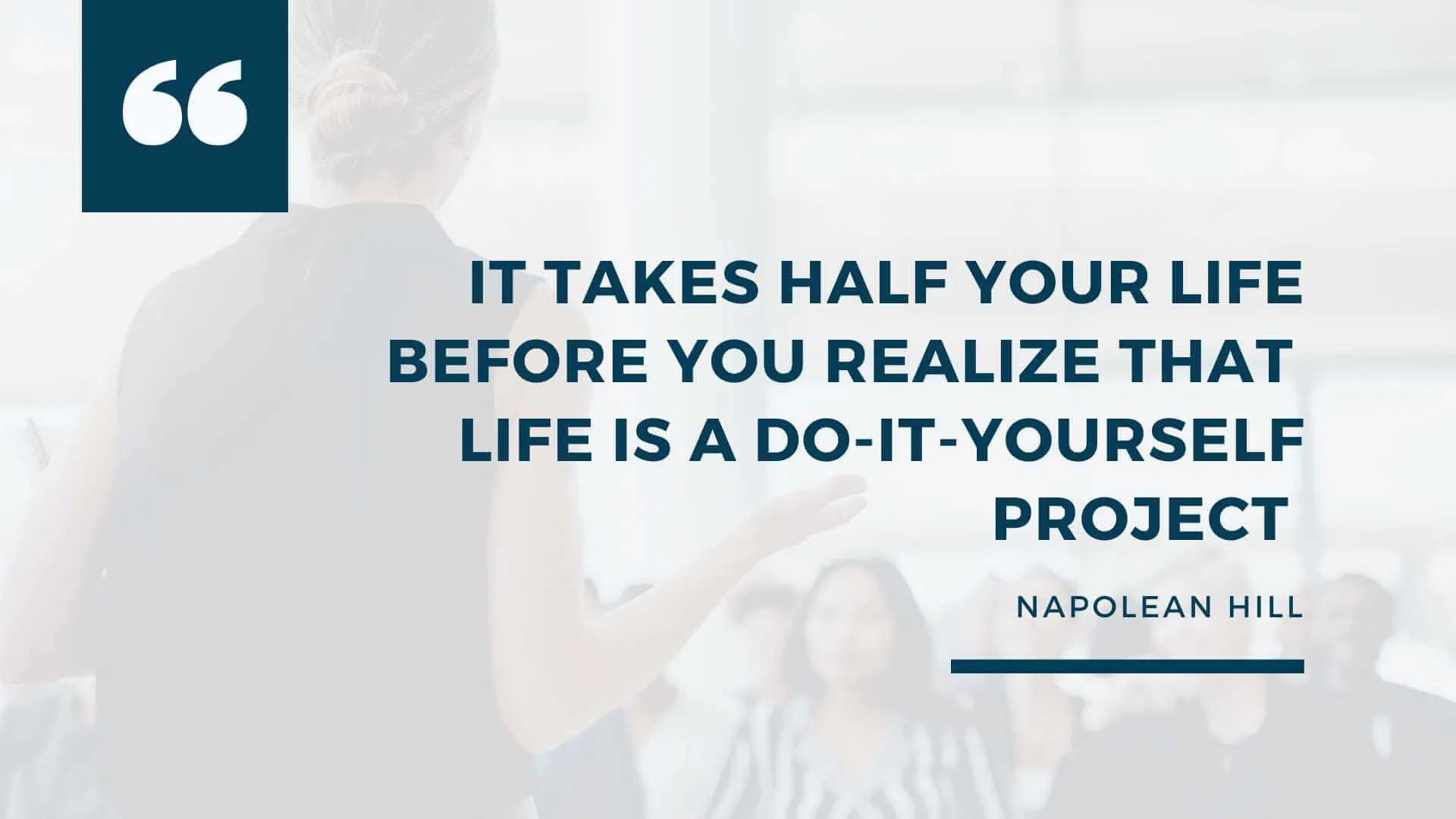
I. Domain Name and Hosting Services
Tip: unless you already own a thriving business... buy {your name.com}. Brand your message through your name. You are a speaker after all.
I was told the opposite by my mentor. He said, “Your name doesn’t get any searches but your business will.”
Great for him but my ‘ideas’ kept changing and the domain didn’t match my new messages. I had to start a new website every year. I started a hypnosis website but didn’t like it, I moved to Public Speaking Buzz and three or four other sites. Then I bought www.devinbisanz.com.
I wish I had all that previous content on my own name domain. My online presence would be much deeper.
There are many domain registrars available on the internet, and each has its strengths and weaknesses. Here are three popular domain registrars that are widely popular:
- Namecheap: Namecheap is a well-known domain registrar that has been in business for over 20 years. They offer affordable domain name registration and renewal fees and a simple, user-friendly interface for managing domains. Namecheap also includes domain privacy for free with each domain registration, which helps to protect users' personal information from being publicly available. In addition, Namecheap has a 24/7 customer support team that is available to help users with any questions or concerns.
- Google Domains: Google Domains is a newer domain registrar that has quickly become a popular choice among users. They offer a streamlined domain search process, making it easy to find and register the domain you want. Google Domains also includes features such as domain forwarding and email forwarding for free, which can help users manage their online presence more effectively. Google Domains also has a reputation for offering excellent customer service, with 24/7 support available via phone, chat, or email.
- GoDaddy: GoDaddy is one of the largest and most well-known domain registrars in the world. They offer a wide variety of domain extensions and a straightforward domain registration process. GoDaddy also includes domain privacy protection as an optional add-on for an additional fee, which can be helpful for users who want to keep their personal information private. GoDaddy also has a large knowledge base and an active community forum, which can help users troubleshoot any issues they may encounter.
Overall, these three domain registrars offer excellent domain registration services, competitive pricing, and reliable customer support, making them great options for purchasing domains.
If you want to add a domain register then shoot me a DM from my Instagram. Let’s make this blog a team effort.
One more point.
If .com is taken then look up the website. If it’s another speaker then that’s random, but it does happen.
You have to get creative:
Namecheap has some cool ideas like .online or .health
You can also get crypto domains at https://unstoppabledomains.com/
Just choose one and buy your domain if you haven’t already. And yes, you could buy .org/.ca/.net/.nft./.health and you would own everything around your name. That used to be a best practice but today it would cost you $2,000 to take that approach.
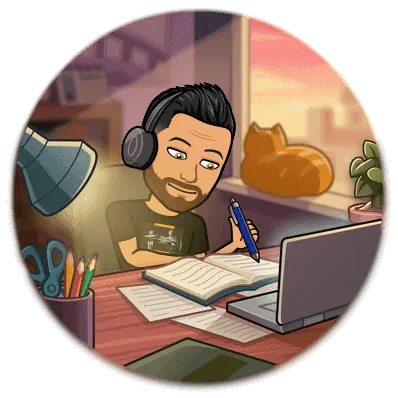
II. Content Management Systems & Website Templates
Part I: Now that you have a domain you need a website; but listen, you’re going to overthink your first website.
You’re going to want to change everything and delay any kind of launch. I get it; but, once you get through the learning curve of whichever webpage creator you choose, remember that you’ll be able to change your content in a few hours.
I often change my entire website over a weekend. Boom, bang, done, I’m happy with where my site is right now but if the analytics look bad then I’ll switch it up.
Your first DIY speaker website site is going to suck, and your second, and third. Just publish the silly thing and trust me, you’ll start making changes quickly. Ask people to look at it and give you feedback. I used to ask my wife to review my site but now she says, “Does it even matter? You’ll just change it in a week.”
The cheapest and easiest way to start in the website world is:
WordPress- WordPress is one of the most popular content management systems (CMS) available and is an excellent choice for building a public speaking website. WordPress offers a vast selection of customizable themes and templates, which makes it easy for DIY public speakers to create a professional-looking website without having to start from scratch.
WordPress provides users with access to numerous plugins, which can help enhance the website's functionality and features. WordPress is also user-friendly, with a drag-and-drop editor and a vast online community that offers support, resources, and troubleshooting advice. Overall, WordPress is a versatile and accessible CMS that is suitable for DIY public speakers of all levels of experience.
Wix- Wix is a popular website builder that offers an intuitive drag-and-drop editor, making it an excellent choice for DIY public speakers who are new to website design. Wix's easy-to-use interface allows users to select from a wide range of customizable templates and themes that can be tailored to suit their individual branding needs.
Wix provides users with a suite of integrated tools, including an email marketing system, contact forms, and social media integration, making it a comprehensive solution for public speakers looking to build their online presence. Wix also offers a mobile-responsive design, ensuring that the website will look great on any device, from desktops to smartphones. Overall, Wix is a user-friendly website builder that offers a comprehensive set of features and tools that can help public speakers create a professional website quickly and easily.
If you’re serious about your business then you’ll hear about funnel pages like Kartra which does it all; email marketing, websites, membership sites, and marketing pages.
Looking into the future these full-service sites make sense for speakers because at some point you’ll need an autoresponder to send out mass emails. In the future, you’ll want a storefront and a way to launch online courses, a membership site, a payment processor, and various other tools.
My experience:
I had a WordPress site but I wanted to create a course so I set up Thinkific for $99/month, and then I thought I needed a storefront and that was $30/month… but then you need a good quality autoresponder for $10/month. With the new gear, I had to purchase a better website template (WordPress)… $300, and then another premium template for $275.
Over the course of the year, nothing got completed because all of the systems required me to learn the software, and guess what… all of the good plugins, premium templates, and integrations cost more money.
Groovepages allows me to do it all; courses, email marketing, an online store, a membership site, and landing pages for books and programs. You can get started for free.
I recommend getting started for free; building a site and launching it, for free. Just a one-page website.
FYI: getting my website to convert traffic and retain my visitor's attention has been a long GRUELING journey. I was trying to make full websites with an about me page, services page, and all the pages gurus told me I needed.
Then: I started my site over from scratch. I just made ONE page. The page was a picture of me, what I did, and why you should hire me.
People looked at my page and said, “I really like how simple your site is. It’s just easy to know what you do.”
There was one link to a calendar app with my schedule on it. The viewer just had to pick a time in my scheduler.
I went and registered my business on 'Google my business', and asked some of my previous clients to write a few reviews.
I submitted my website to the following high-ranking directories (for free). Simply Google how to submit my website to...
- Yellowpages
- Better Business Bureau
- Alignable
- Bing & Yahoo (just google how to submit your sitemap to bing)
- Brave Browser

Boom, you might be like me and spend an afternoon submitting your site to more high-ranking web pages.
After years of trying to do it all online, wasting money on courses and things I didn’t need… I got my first organic lead from that single webpage that I submitted to directories!
All hope was found. Now I watched my analytics. How much time were people spending on my site and where are they going?
The numbers came in very slowly, 3 new visitors one week, and 5 the next… then 0.
NOW, I created more pages. I started blogging whatever came to mind at first.
Then, I moved into part II.
Part II: My mentor was right about the fact that nobody is going to be Googling your name. You need to have some keywords for the search engines to know that you exist.
You need to find keywords around your speaking topic. The easiest way to get started is
https://neilpatel.com/ubersuggest/ - simply type in which keyword you speak about and voila, you’ll see keyword suggestions, just make a list of 20 or so keywords, and put them into docs. You’ll want to put those keywords in your headlines, and writeups, and save images with those pictures for alt text.
https://answerthepublic.com/ is another app by Neil Patel. You can find out which questions the public is asking about your topic. Use these questions to write blogs, make social posts, or both, that’s what I do.
III. Graphic Design and Visual Content Creation Tools
DIY’ers are going to need a way to make graphics. I use a couple of tools
- Canva- the do-it-all tool for solopreneurs. You can create your logos, all your website graphics, PowerPoint, and Ebooks. I use Canva every day. I pay for the pro version of Canva because I don’t need to hire anybody. That being said, I will get my next important book cover made by a freelancer; but, I’ve created numerous book covers on Canva and they are all great for Ebooks.
- Tip: be sure to click (compress image size) when downloading from Canva for your website. I recommend downloading in .jpg and then compressing. I’ve learned from experience that too large picture sizes slow your site waaaaaayyyyy down.
- When saving your pictures use keywords to save them. For example, if you speak about mental health then get a list of keywords as we talked about above, and save your images with the keywords “mental health speaker.”
- https://openai.com/dall-e-2/ Here is a cool website to make fun pictures with for blogs or other. Sign in, it’s free, type in what kind of a picture you want to create (ex: a cartoon walrus giving a speech to hundreds of clams, molluscs, worms, snails, soft shell crabs, shrimp and sea cucumbers). You can get more creative but it’s fun to do.

- https://tinypng.com/ use this site to further compress image sizes for your website. The smaller your image files the faster your website loads, which checks one more box for the search engines.
IV. Email Marketing Tools
Almost all email marketing tools have a free version:
Mailchimp, Zoho, Aweber: You'll have to google it because I did not like the free version of any of these providers. Aweber was okay compared to the others... but costs add up quickly when you start paying for these services.
There are a number of free autoresponders. I now have Groovepages so they have an autoresponder included.
Tip for the beginning DIY'er:
getting email opt-in isn’t as easy as the guru claims. I find it better to link to my calendar because I rarely collect emails, but I get quite a few leads through my calendar.
https://calendly.com/- is a great free calendar to link to your website. I set up a free 15-minute consultation call and average one lead every two weeks with just organic marketing.
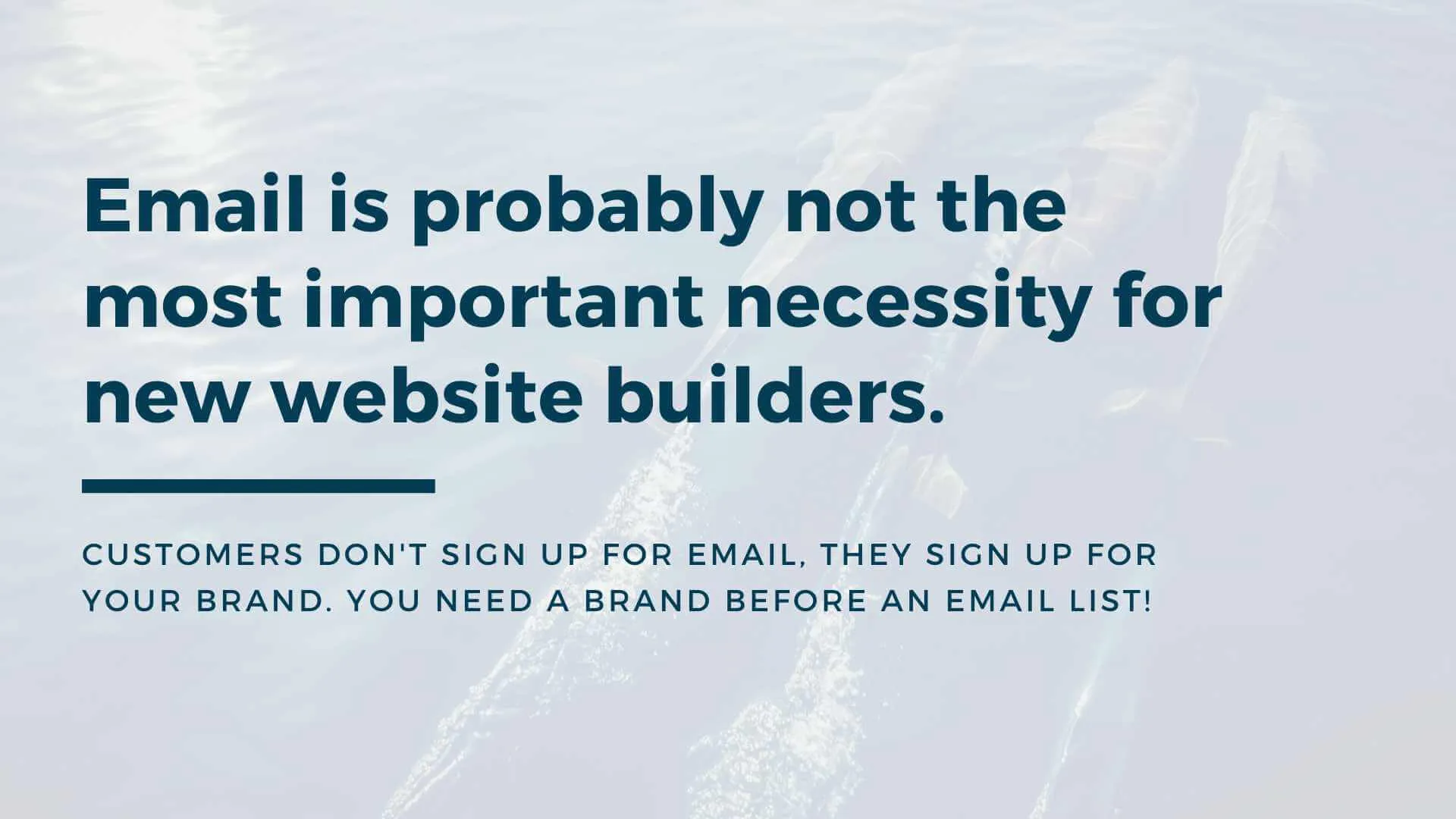
V. Analytics and Tracking Tools
Google Analytics- You’ll definitely want to have Google Analytics running on your site as soon as possible. It's a set-it-and-forget-it situation. You won't see any analytics for a good year unless you do advertising.
Google search console:
Google Search Console is a powerful tool that can help website owners and marketers optimize their websites for better search engine performance. Here are some of the key benefits of using Google Search Console:
Monitor website performance: Google Search Console provides valuable data and insights into website performance, including metrics such as search queries, click-through rates, and average position. This information can help website owners identify areas for improvement and optimize their content and website structure for better search engine rankings.
Submit sitemaps: Google Search Console allows users to submit sitemaps, which help search engines crawl and index the website more effectively. By submitting a sitemap, website owners can ensure that all of their web pages are indexed by search engines, increasing the likelihood of their content appearing in search results.
Identify and fix errors: Google Search Console alerts users to any errors or issues that may be impacting website performance, such as broken links, crawling errors, or security issues. By addressing these issues promptly, website owners can improve website performance and protect their website from potential security threats.
Enhance website visibility: By using Google Search Console, website owners can identify and optimize their website's search engine appearance, including the meta description and title tags. These elements can have a significant impact on click-through rates and search engine rankings, making it an essential aspect of any website optimization strategy.
Overall, Google Search Console is a powerful and essential tool for any website owner or marketer who wants to improve their website's search engine performance. By using Google Search Console, website owners can gain valuable insights, fix errors, and optimize their websites for better visibility and search engine rankings.
Bing Webmaster Tools (for yahoo and bing):
is a platform that provides website owners with insights and tools to optimize their websites for Bing search engine. While Google dominates the search engine market, Bing still has a significant market share, making Bing Webmaster Tools an essential tool for website owners. Here are some of the key benefits of using Bing Webmaster Tools:
Monitor website performance: Bing Webmaster Tools offers insights into website performance, including the search queries that lead to the website, click-through rates, and website traffic. By monitoring website performance, website owners can identify areas for improvement and optimize their website for better search engine rankings.
Submit sitemaps: Similar to Google Search Console, Bing Webmaster Tools allows users to submit sitemaps, which help search engines crawl and index the website more effectively. By submitting a sitemap, website owners can ensure that all of their web pages are indexed by search engines, increasing the likelihood of their content appearing in search results.
Identify and fix errors: Bing Webmaster Tools alerts users to any errors or issues that may be impacting website performance, such as broken links, crawling errors, or security issues. By addressing these issues promptly, website owners can improve website performance and protect their websites from potential security threats.
Enhance website visibility: Bing Webmaster Tools offers tools to optimize the appearance of a website on Bing search engine, such as the meta description and title tags. These elements can have a significant impact on click-through rates and search engine rankings, making it an essential aspect of any website optimization strategy.
In conclusion, Bing Webmaster Tools provides website owners with valuable insights and tools to optimize their website for Bing search engine, which still has a significant market share. By using Bing Webmaster Tools, website owners can monitor website performance, submit sitemaps, identify and fix errors, and enhance website visibility, which can ultimately improve their search engine rankings and increase website traffic.
Ubersuggest:
This is another personal preference because it gives me good keyword tools for keywords I want to rank for. It's the same data as Semrush, and other big brands in the SEO space, but Ubersuggest is affordable. If you don’t have traffic pouring into your site then you don’t need to spend huge money figuring out how to get more. You need to spend less money and figure out how to just get a little traffic. But knowing which keywords you want to rank for can help you go a long way in preparing for your next posts.
SEO- when it comes to search engine optimization take your keywords and use AI tools to make cool headlines, to write the meta description for your website, and I even use AI tools to write an outline for some blogs like this one…
VI. Integrating AI Into Content Creation
Chapt GPT- this is a great tool (although it’s not as great as it used to be because they want you to pay for the premium service) which I refuse to do. It still works great (I used it for many parts of this blog).
I ask Chapt GPT to write the blog outline, to give me the meta words and headlines, and to write some of the paragraphs.
It’s like having an assistant, and worth the bit of time it takes to perfect the search results.
VII. Social Media Integration Tools
This is up for debate because having AI post your content to different platforms seems incredible, but it posts the same content to all the websites.
The problem is that all the websites have different goals for content creation. What goes on TikTok isn’t what Linkedin is looking for, or Facebook.
I follow a lot of speakers and it’s crazy because a lot of really high-paid speakers have almost NO social medial following. Then I see speakers posting the same content on all the platforms and I’ll look at their youtube shorts and see they got ZERO views.
I wouldn’t pay for a tool to submit my work. The free versions of these tools don’t allow you to post videos or reels and I know you're trying to save time but I don’t see it as an effective tool for speakers.
That said I am 100% not an expert on social media. Here is a great article on free posting options: https://influencermarketinghub.com/social-media-scheduling-tools/#toc-0
My suggestion: whenever you publish a new page on your website or blog do this:
- Update your google business profile with a picture from your new post/page
- Add an image to Pinterest and link the image back to your webpage
- Create a slideshow (in Canva or PowerPoint) and submit the slideshow to https://www.slideshare.net/
- Talk about it on your website through posts on your socials. Add links to the original content when possible, or some speakers say, “The link is in my profile.”
- If you can then make a youtube video with a link to that page ( I don’t do this anymore because it takes too much time. I do 1-4… I’ll do 1-4 for this blog as well.
VIII. Payment and Booking Tools
Here are three good payment and booking tools that speakers can use on their websites:
- Acuity Scheduling: Acuity Scheduling is a powerful online booking system that allows speakers to easily manage their calendars and schedule appointments with clients. The platform integrates with popular payment gateways such as PayPal and Stripe, making it easy for speakers to accept payments and process transactions directly through their website. Acuity Scheduling also offers a variety of features to help speakers manage their bookings, including automated reminders and customizable booking forms.
- Eventbrite: Eventbrite is an event management platform that enables speakers to easily create and manage events, such as workshops, webinars, and speaking engagements. The platform includes a range of features to help speakers manage ticket sales and event registration, including the ability to create custom event pages, sell tickets, and track attendee information. Eventbrite also integrates with popular payment gateways such as PayPal and Stripe, making it easy for speakers to accept payments directly through their website.
- PayPal: PayPal is a popular payment gateway that allows speakers to easily accept payments for their services directly through their website. The platform offers a variety of tools to help speakers manage their transactions, including invoicing and recurring payments. PayPal also includes a range of security features to protect the speaker and client data, making it a safe and reliable payment solution for speakers.
In summary, Acuity Scheduling, Eventbrite, and PayPal are three good payment and booking tools that speakers can use on their websites. Each platform offers a variety of features to help speakers manage their bookings and accept payments, making it easier for speakers to manage their business and provide a seamless experience for their clients.
I personally use Calendy, and my friend uses https://10to8.com/ because he can accept payment for his consultation through the app.
I do free consultations for now, and I use PayPal or EMT for payment processing.
IX. Conclusion
One of the best things about living in this century is that you can be a solopreneur, a graphic designer, a speaker, an SEO expert, and a content creation expert, and it doesn’t have to take that much time. Look at the length of this blog. It took 9 hours (working late into the night) to go from start to finish using all the above tools. It was finding all the links that took the longest amount of time!!
I went to Ubersuggest and answerthepublic.com to find the blog topic, then I asked ChatGPT for an outline. I filled in the rest of the details and then posted the pictures to Pinterest, Google my business, my socials, my email list, and Slideshare. Now I'm ready for the next blog which will probably only take a few hours.
The best part is that I can come back to this blog in a few months and make it better, resubmit it to google and Bing search consoles, and this material will be relevant for many years.
As I build more in-depth blogs and repeat this behaviour I will start ranking 1st for many keywords in the public speaking world and people will say, “You’re just one of the lucky people!”
Riiiiiiiiiiight.
I’ll tell you what... the best time to plant a tree was 10 years ago, and the second best time is today!

